UE4/5で子グレイマンの作成方法を解説します。
UE5ぷちコン 映像編 5th の審査発表会で「子グレイマンをどうやって実装しているのか?」という質問を頂いたので、作成方法を解説していきます。
子グレイマンとは?
子供は全体的にムチムチしていて、手や足が短いので、それをアニメーションBPのみで再現したものとなります。
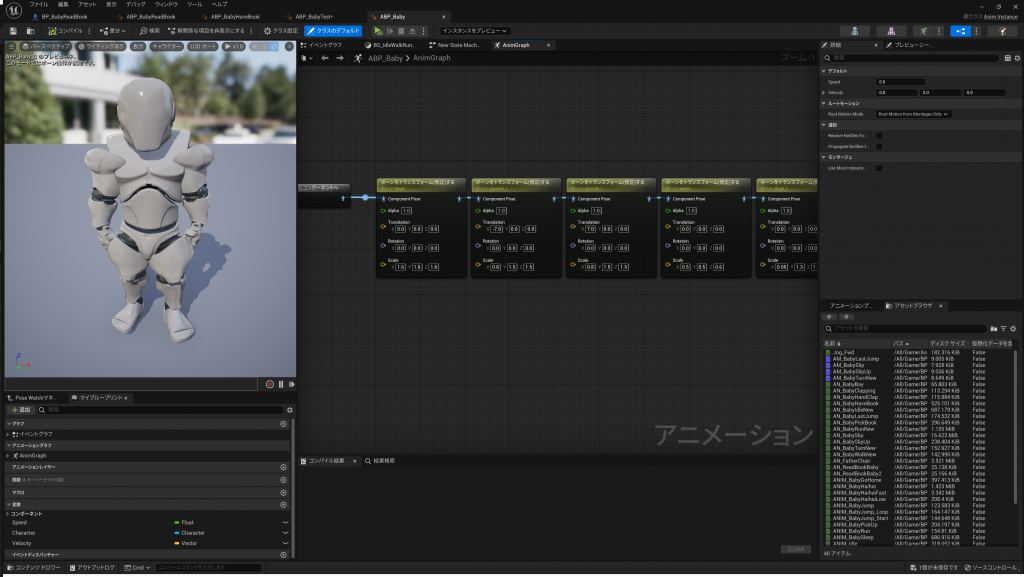
過去に提出したぷちコンの作品でも使用していました。

全てアニメーションBPのみで実装!
ということで、早速「子グレイマン」を作成してみましょう。
通常のグレイマンでアニメーションBPを作成し、以下のようにAnimGraphを組んでいきます。
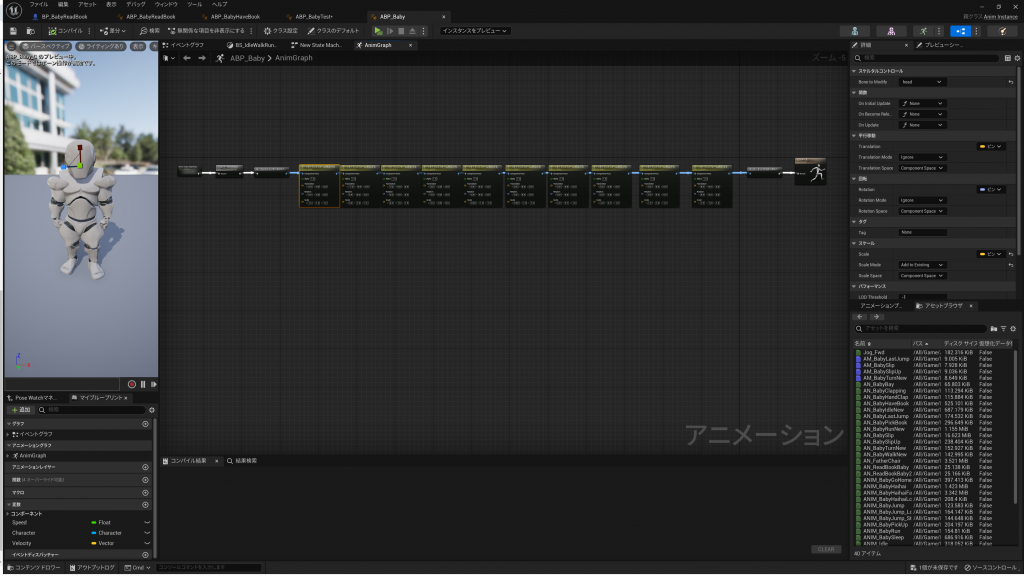
まずは「ステートマシン」から出たピンを「ローカルからコンポーネントへ」でコンポーネントに変換します。
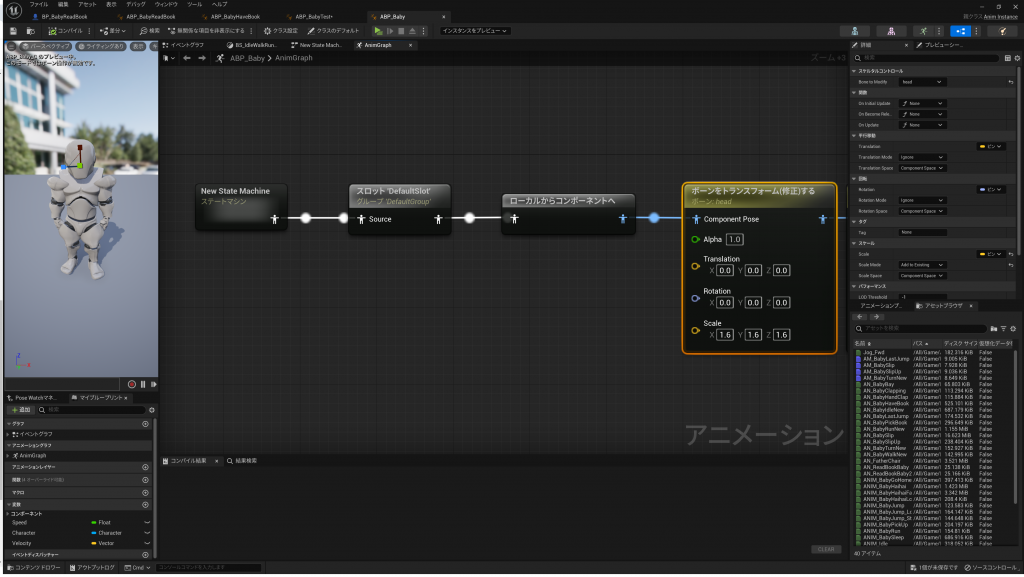
全てアニメーションBPの「ボーンをトランスフォーム(修正)する」ノードのみで構成されているので、以下で一つ一つのノードを解説していきます。
「ボーンをトランスフォーム(修正)する」ノードはノード内のX/Y/Zだけでなく、詳細ウインドウの設定も重要になってきますので、再現する場合は設定忘れに注意してください。
1.頭のスケールを変更
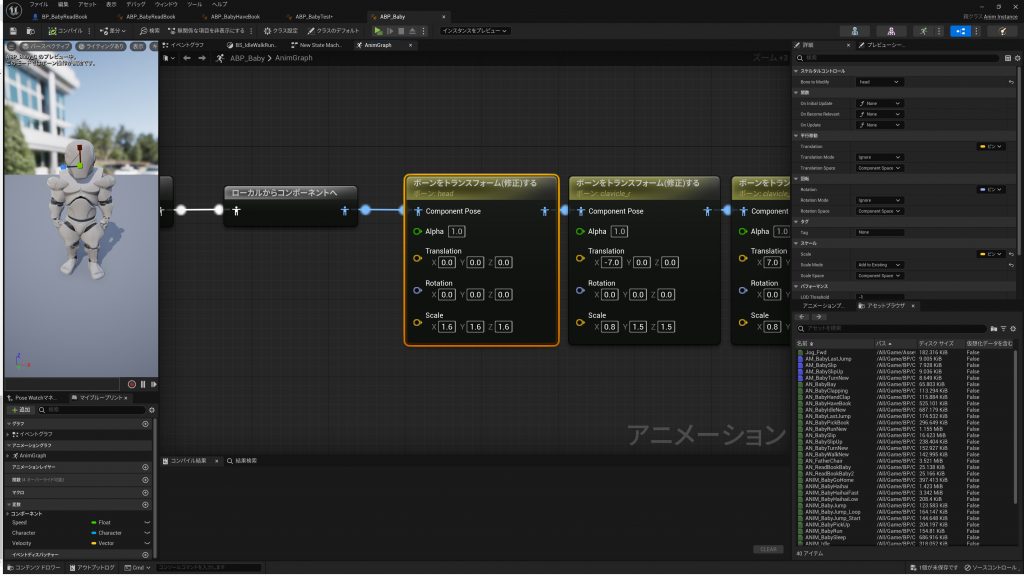
| Bone to Modify | head | |
| Translation | Ignore | 設定なし |
| Rotation | Ignore | 設定なし |
| Scale | Add to Existing/Component Space | X:1.6 Y:1.6 Z:1.6 |
2.鎖骨(右)の位置とスケールを変更

| Bone to Modify | clavicle_r | |
| Translation | Add to Existing/Component Space | X:-7 Y:0 Z:0 |
| Rotation | Ignore | 設定なし |
| Scale | Add to Existing/Component Space | X:0.8 Y:1.5 Z:1.5 |
3.鎖骨(左)の位置とスケールを変更

| Bone to Modify | clavicle_l | |
| Translation | Add to Existing/Component Space | X:7 Y:0 Z:0 |
| Rotation | Ignore | 設定なし |
| Scale | Add to Existing/Component Space | X:0.8 Y:1.5 Z:1.5 |
4.骨盤のスケールを変更
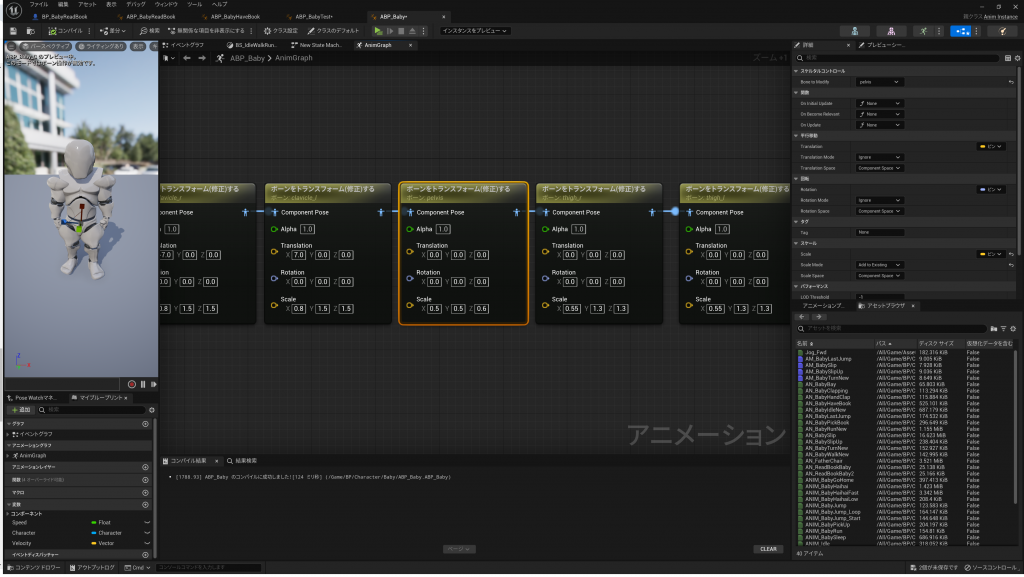
| Bone to Modify | pelvis | |
| Translation | Ignore | 設定なし |
| Rotation | Ignore | 設定なし |
| Scale | Add to Existing/Component Space | X:0.5 Y:0.5 Z:0.6 |
5.大腿骨(右)のスケールを変更
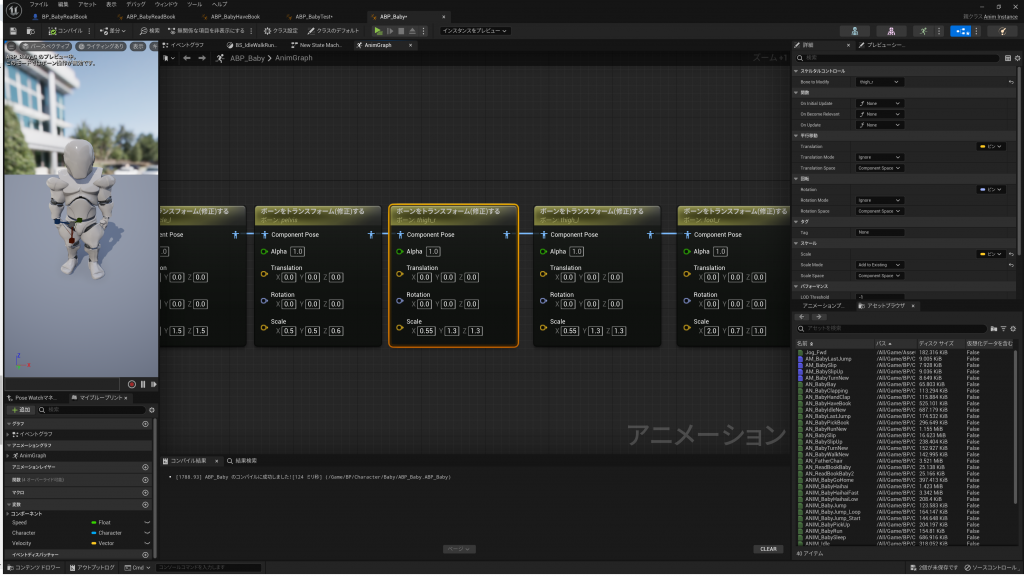
| Bone to Modify | thigh_r | |
| Translation | Ignore | 設定なし |
| Rotation | Ignore | 設定なし |
| Scale | Add to Existing/Component Space | X:0.55 Y:1.3 Z:1.3 |
6.大腿骨(左)のスケールを変更
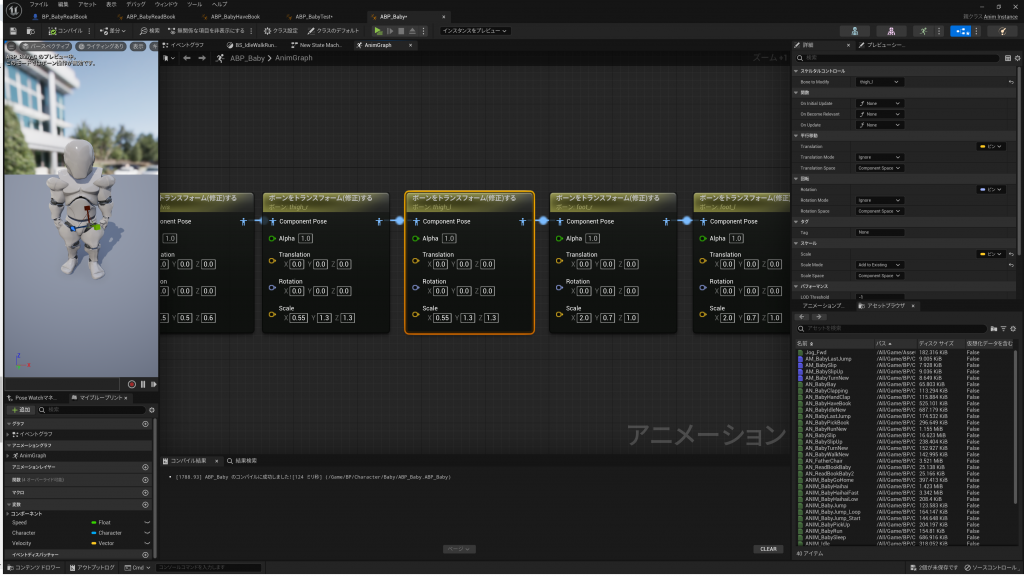
| Bone to Modify | thigh_l | |
| Translation | Ignore | 設定なし |
| Rotation | Ignore | 設定なし |
| Scale | Add to Existing/Component Space | X:0.55 Y:1.3 Z:1.3 |
7.足(右)のスケールを変更
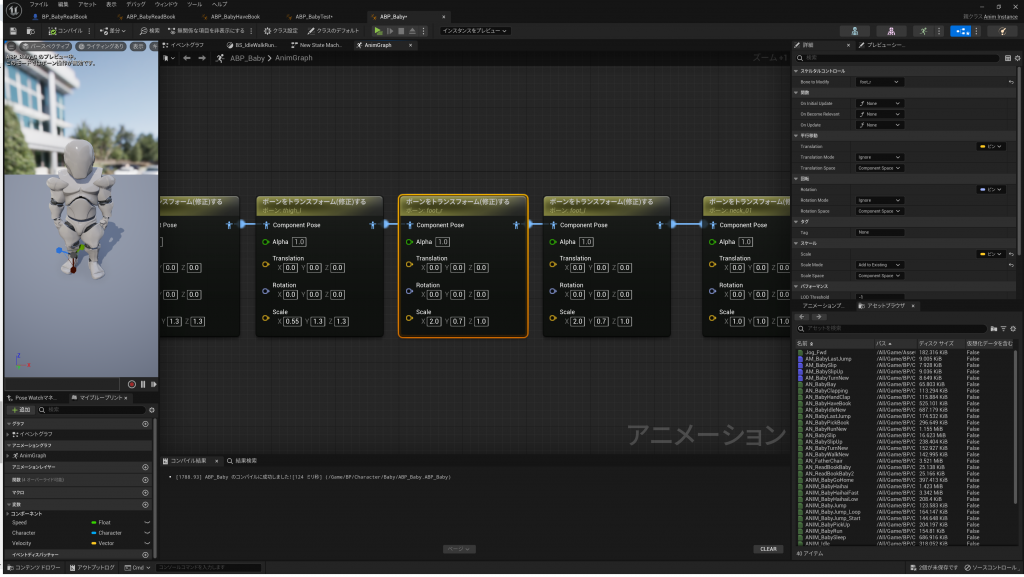
| Bone to Modify | foot_r | |
| Translation | Ignore | 設定なし |
| Rotation | Ignore | 設定なし |
| Scale | Add to Existing/Component Space | X:2.0 Y:0.7 Z:1.0 |
8.足(左)のスケールを変更

| Bone to Modify | foot_l | |
| Translation | Ignore | 設定なし |
| Rotation | Ignore | 設定なし |
| Scale | Add to Existing/Component Space | X:2.0 Y:0.7 Z:1.0 |
9.首の回転を変更(首を上に向けたい場合のみ)
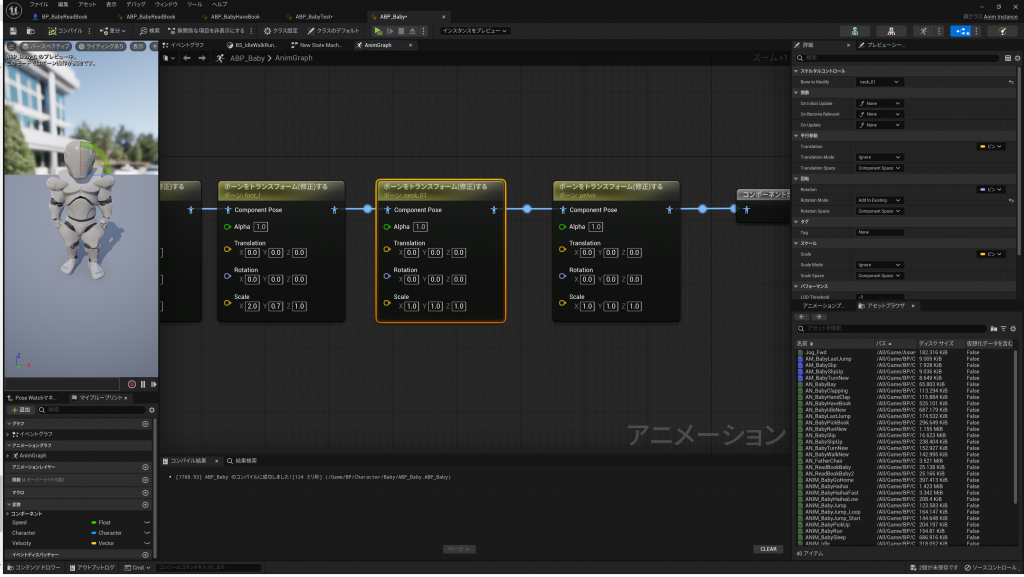
| Bone to Modify | neck_01 | |
| Translation | Ignore | 設定なし |
| Rotation | Add to Existing/Component Space | 自由に設定してみてください |
| Scale | Ignore | 設定なし |
10.骨盤の位置合わせ
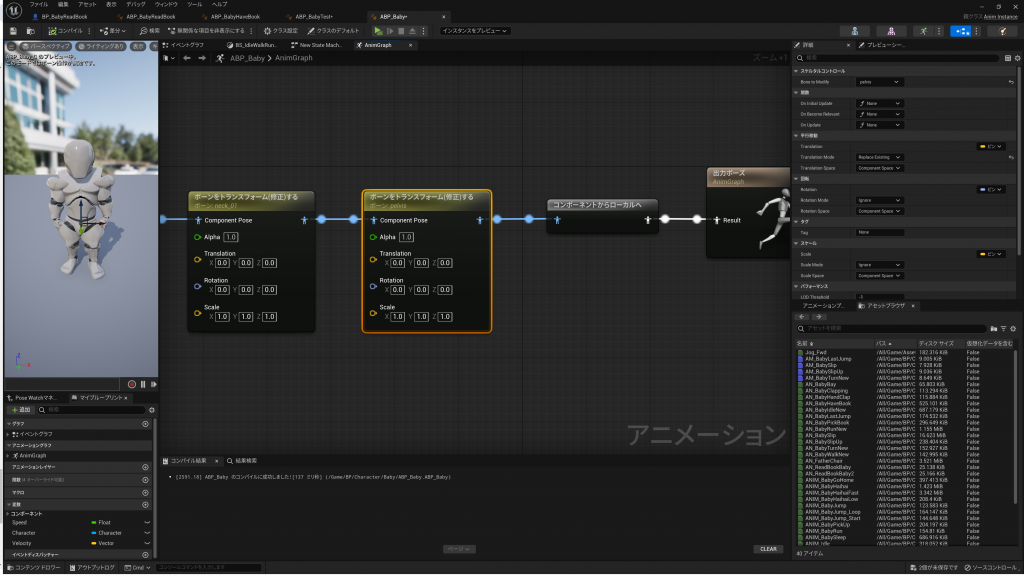
| Bone to Modify | pelvis | |
| Translation | Replace Existing/Component Space | X:0 Y:0 Z:0 |
| Rotation | Ignore | 設定なし |
| Scale | Ignore | 設定なし |
最後に「コンポーネントからローカルへ」ノードの結果を「出力ポーズ」につなぐだけで、子グレイマンの作成完了です。
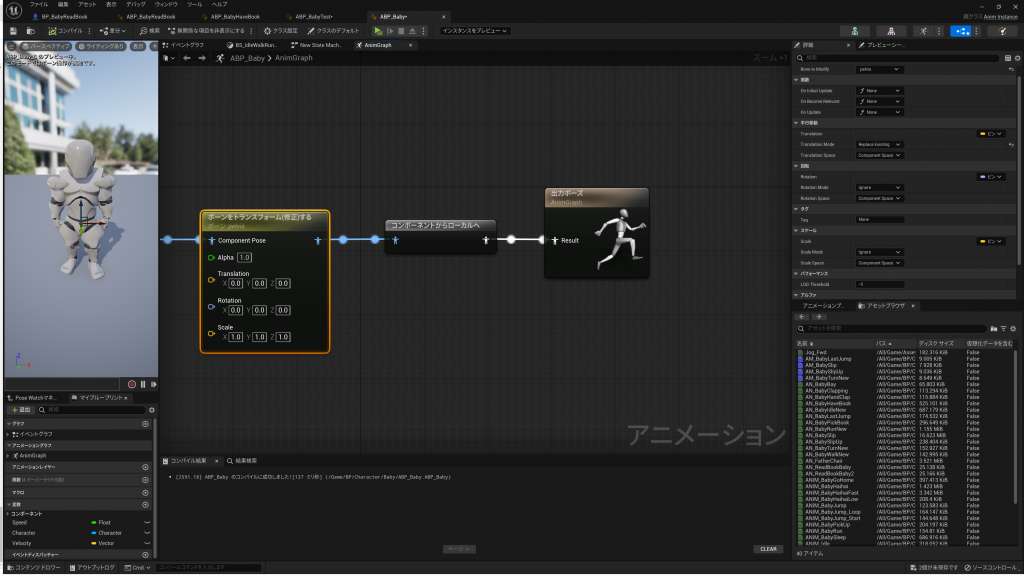
これだけで、子グレイマンの作成完了です。
次回のぷちコンで、沢山の作品に子グレイマンが出てきたら嬉しいなぁ・・・
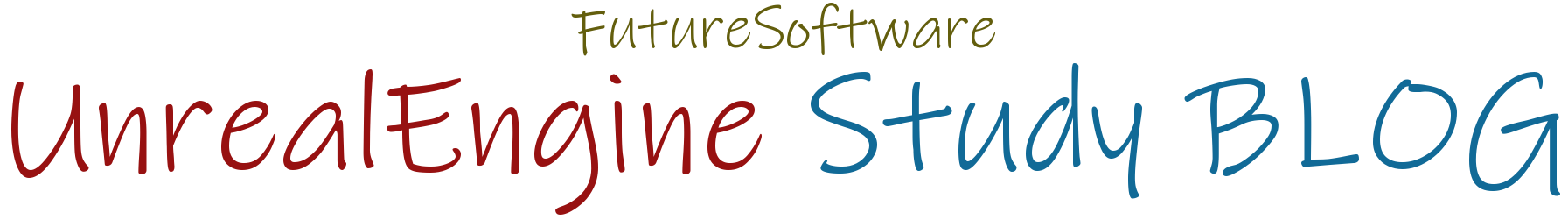

No responses yet